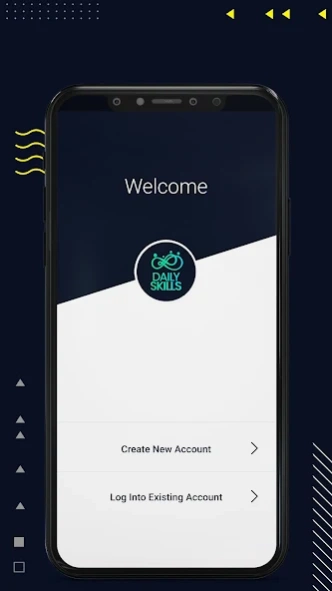Daily Skills 3.25.0
Free Version
Publisher Description
Daily Skills - Daily Skills is an e-learning platform with innovative marketing features.
Daily Skills in an all-in-one platform for digital and business skills. Our vision is to skill up the nation's best resource, i.e common people. We strive to help people find a way of living regardless of their present qualification. Daily Skills provides concise and economical education solutions and a job portal to seek employment. Taking a pill of knowledge every day can give you wings to fly free and all you need is this platform to accomplish it. Take a quick action to avail of our platform to learn, upgrade, earn and self-promote.
As Gig economy is trending and is taking over the future, it is pertinent to mention that the future of employment is based on talents, skills and portfolios. The vision of Daily Skills app is to help people to learn new skills and earn using those skills. The application mainly focuses on Technology, Business, Management, Life skills and Entertainment.
Visit the Website : www.dailyskills.co.in
Join our Facebook Groups: www.facebook.com/groups/dailyskills
About Daily Skills
Daily Skills is a free app for Android published in the Recreation list of apps, part of Home & Hobby.
The company that develops Daily Skills is Business Studio.. The latest version released by its developer is 3.25.0.
To install Daily Skills on your Android device, just click the green Continue To App button above to start the installation process. The app is listed on our website since 2024-03-24 and was downloaded 1 times. We have already checked if the download link is safe, however for your own protection we recommend that you scan the downloaded app with your antivirus. Your antivirus may detect the Daily Skills as malware as malware if the download link to com.dailyskills.courses is broken.
How to install Daily Skills on your Android device:
- Click on the Continue To App button on our website. This will redirect you to Google Play.
- Once the Daily Skills is shown in the Google Play listing of your Android device, you can start its download and installation. Tap on the Install button located below the search bar and to the right of the app icon.
- A pop-up window with the permissions required by Daily Skills will be shown. Click on Accept to continue the process.
- Daily Skills will be downloaded onto your device, displaying a progress. Once the download completes, the installation will start and you'll get a notification after the installation is finished.